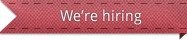How to invite your friends to yuilop, the free SMS app!
More energy = more free SMS!
In yuilop you can find multiple ways to get energy credits. One option is to send invitations to your contacts. When they join the app you’ll get 20 energy credits.
Within the app you can invite your contacts to yuilop:
- Directly from your list of contacts by selecting a particular contact.
- in the energy tab you’ll find the option Share yuilop (iOS) or Invite your friends (Android).*
*These options differ slightly depending on the operating system (iOS or Android). We’ll explain you step by step the procedure for each operating system.
iOS:
1. Contacts > select the contact you would like to invite to yuilop > invite to yuilop > via SMS (free and without consuming energy) or via email as well.
One of the options to invite contacts to yuilop is going directly through the list of contacts and select the person you’d like to send the invitation to. Once the contact has been selected, you’ve got the possibility to send a free SMS or invite him/her to yuilop.
When clicking on Invite to yuilop two options of sending the invitation appear:
- SMS

Email:
You can invite a friend via email.
Important: In order to receive the corresponding energy credits it will be necessary for both parts, the person who sends the invite and the invited contact, to have their E-Mail address included in the yuilop profile. If that’s not the case energy won’t be recharged properly.
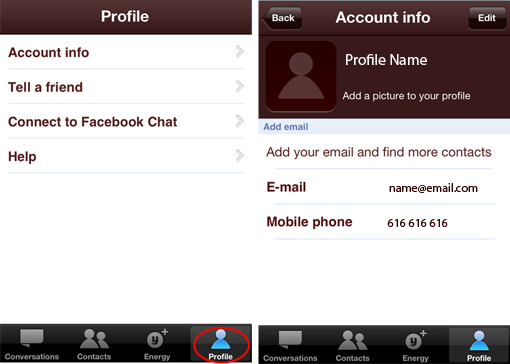
SMS:
Sending an invite through an SMS it will be sent to your contact (free and without energy consumption).
In both cases you’ll receive 20 energy creditsonce the contact joins yuilop.
2. Energy > share yuilop > by email or Facebook
If you directly choose the option Share yuilop you’ll have to go to the energy tab. From there you can choose the possibilities of sharing yuilop by email or Facebook.
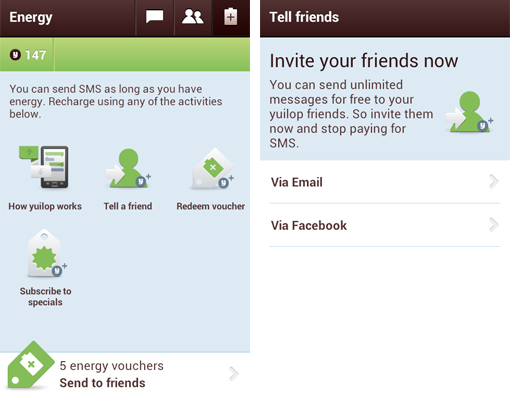
Remember that if you share the app by email you will previously need to have registered the email addresses of your contacts and have completed your own profile.
If you’d like to share yuilop on Facebook you’l have to access your account in order to link yuilop to Facebook and invite your Facebook friends.
Android:
1. Contacts > select the contact you would like to invite to yuilop >invite to yuilop.
One option to invite contacts to yuilop is going directly to the address book and select the person you’d like to send the invitation to. Once you have selected the contact of your choice you can send him/her a free SMS or invite to yuilop.
By clicking on Invite to yuilop the text which your contact will receive as invitation from yuilop appears. This SMS is free (does not consume energy credits).
2. Energy > invite your friends > via email or Facebook
If you choose the option Invite your friends directly you’ll have to go to the energy tab. From there you’ll have the possibilities to share yuilop by email or Facebook.
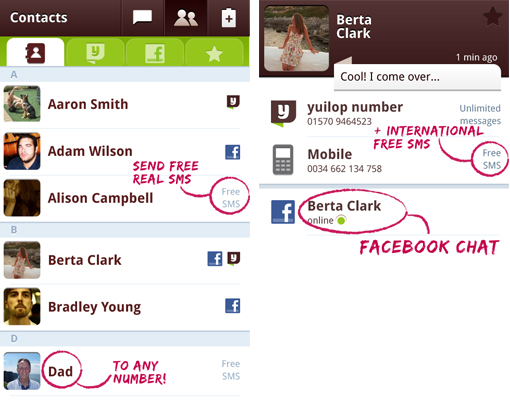
Remember that if you share the app by email you will previously need to have registered the email addresses and complete your own profile.
If you want to share yuilop on Facebook, you will have to access to your account in facebook.
Enjoy yuilop, the free SMS app!