Hey Yuilopers !
You finally have a possibility to make group chats using your yuilop app. And we are going to explain you how to do it.
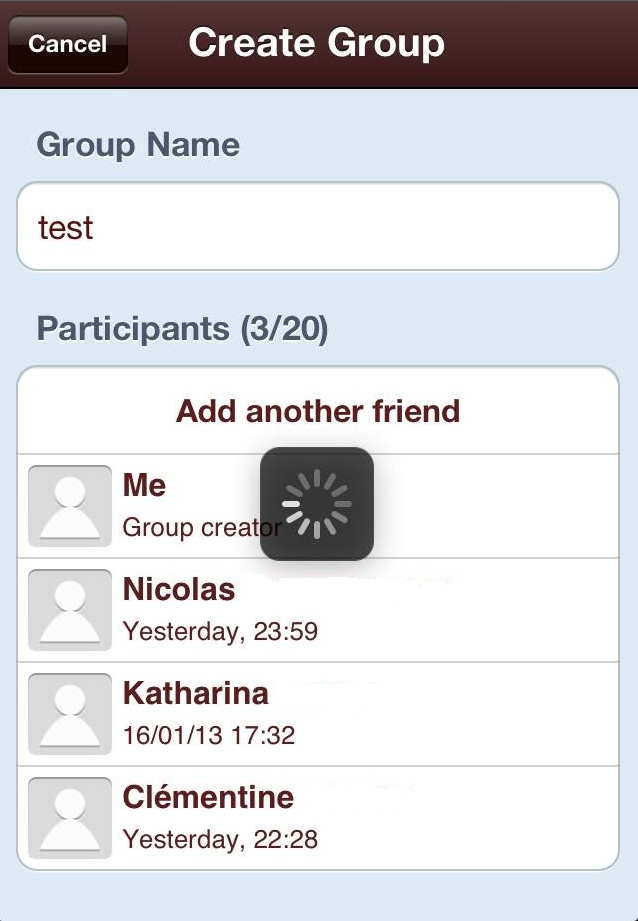 |
|
Step one :
In you yuilop app, go to “chats” and select the Group chat button.
Step two :
yuilop will propose you all your yuilop contacts. (you are not able to use a group chat with non-yuilop users). Select all of the friends you want to make a conversation with and press ok.
Remember : You can only have a group chat with up to 20 friends. The number of selected people is indicated next to the “ok” button.
Step three :
Write the group name that you want, press ok and create a group. Now you can enjoy chatting with all your friends at the same time and for free!
Group Modifications/Delete :
If you want to change the name of your group, add or remove a friend, you can go to “info” and make changes that you want and then press “save”.
If you simply want to end this conversation, all you have to do is just delete the group.
Now you can fully enjoy your Group Chat with up to 20 friends !
|