Love to talk and text for free? Choose yuilop!
Free calls and free SMS to anyone. anywhere. any phone:
There is so much yuilop energy out there! Here are 7 easy ways to get it.
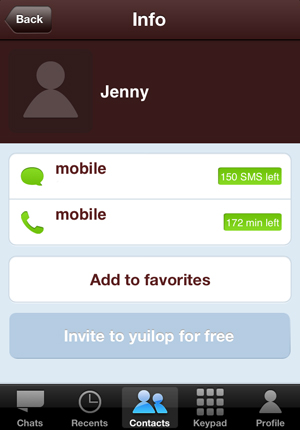
Use yuilop. There is no easier way to earn credit than by calling and chatting with other yuilop users. The more you use yuilop, the more energy you earn.Tip! yuilop contacts appear green, non-yuilop contacts appear brown.
Invite your Friends. Click on “Invite a friend” and chose “invite via email”. Your friend will automatically receive an invitation mail. As soon as they install and register yuilop we’ll gift you 10 energy points as a thank you.
Watch a video. Go to your yuilop profile and select “Earn more Energy”, then “Energy for videos”. Choose the promotional video of your choice, watch it and get free energy. Watch as many as you like!
Download a designated application. Go to your yuilop profile and select “Earn more Energy”, then “Energy actions”. Choose the application of your choice, download it and get free energy.
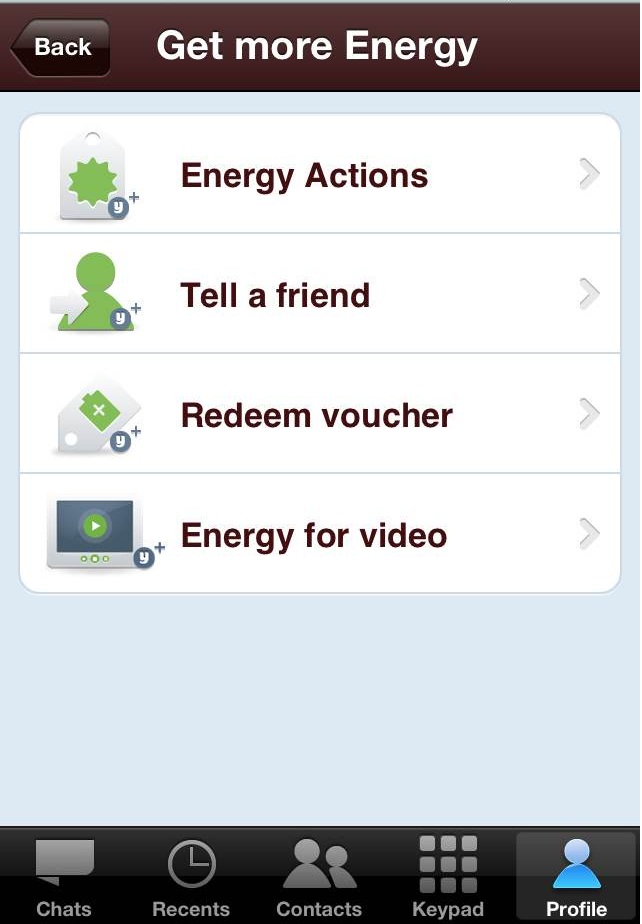 Participate in a yuilop contest. Like our page on facebook and follow us on twitter @yuilop, @yuilop_it, @yuilop_de, @yuilop_fr, @yuilop_es or @yuilop_br, then keep an eye out for frequent chances to win more energy.
Participate in a yuilop contest. Like our page on facebook and follow us on twitter @yuilop, @yuilop_it, @yuilop_de, @yuilop_fr, @yuilop_es or @yuilop_br, then keep an eye out for frequent chances to win more energy.
Get a yuilop phone number (subject to availability in your country). Get a yuilop phone number. Once you have it, you’ll earn even more energy than with your regular phone number for each action between yuilop users. For example, earn energy when people call your yuilop number. If you did not get yuilop number at sign up, you can get one now from your yuilop profile.Tip! Have another number? Forward calls from that number automatically to your yuilop number for more energy.
Go to yuilop.com. Click on the “Earn energy now” button. Enter your yuilop number and choose from tons of offers for that will earn you more energy. There are credits waiting for you right now!
Now that you have yuilop, we know you would like to share this application with your friends, to be able to make calls and text for free. It is a very simple process. There are several ways to do it.
Option One: Go to your profile, press “Get more Energy” - “Tell a friend” and then choose the way you want to share:
After that you need to select your friend(s) and simply press send. yuilop will automatically send an invitation for the sign up.
Option two: Go directly to the contact you want to share yuilop with, and press “Invite to yuilop for free”
When your friend has downloaded and registered in yuilop using your invitation, you’ll get 10 Energy points!
Here you can see how to get more Energy points: http://yuilop.com/intl/blog/earn-energy/
 |
Are you an Android user that has problems with your calls through yuilop, calling other yuilopers or on mobile and fixed? Then we introduce you a possible solution
The idea is to make combinations of the options, and making calls to landlines or contacts without yuilop, until you find the combination that works best for your phone model:Sony Xperia S, LG Optimus Black, LG Optimus L3, Samsung Galaxy Note II, Samsung Galaxy Tab 2 7″, LG-E610, Samsung Galaxy Nexus, Huawei Sonic U8650, Xperia Mini Pro, Nexus 7, Samsung Galaxy S Advance, Orange Monte Carlo, HTC One S, HTC Desire S, Samsung galaxy Tab 2 10.1″, Sony Xperia X8, LG Optimus Me, Samsung Galaxy Ace Plus, Sony Xperia Ray, Samsung Galaxy Ace II, Samsung Galaxy Gio, HTC Sensation, LT22i, HTC One X, LG Optimus 2X, LG-P700, HC Desire, LG Optimus One.
How about if once you find the perfect match for your phone, you contact us and tell us what it is? This will help others to improve their calls and help us to improve the application.
Receive a reward for your help!
Now, we will explain how to do it step by step. Pay close attention |
 New technologies make our lives easier in many everyday tasks, so today we will talk about seven Android applications that are very useful for students and their daily lives between books and exams.
New technologies make our lives easier in many everyday tasks, so today we will talk about seven Android applications that are very useful for students and their daily lives between books and exams.
You don’t have a calculator? No paper where to take notes? Or you might want to know where to buy a book at the cheapest price? Read our article and download these Android apps that are truly useful. Continue reading
yuilop is more than an app, it is a free_to_all communication service, and now to facilitate access to all of our users, we have good news for our Android yuilopers: We’re are currently available in LG SmartWorld!
Yes, that’s what you just read yuiloper, if you are a fan of Android and your phone model is LG smartphone, you are now not only able to download or update yuilop from GooglePlay, now you can also do it from the online store of LG. How to find yuilop? It’s very easy. We are in “Communication / Free“
Do you dare to release our new profile in LG leaving a review about yuilop? If accompanied with five stars …It would look really cool! ![]()

In times of crisis there are no better news than finding new ways to save money. Moreover, Christmas is coming and we have to think about all the gifts that we buy. If you are a smartphone user and you like to have the best without paying too much, here’s a list of five perfect applications to save money (or at least not spend so much):
 yuilop: more than an app. We are not getting tired of saying that with yuilop global communication is free_to_all. Our application is available for iOS and Android, and allows you to chat, send SMS and call mobiles and landlines anywhere in the world and completely free. If something completely free is not a solution to save money then we don’t know what is.
yuilop: more than an app. We are not getting tired of saying that with yuilop global communication is free_to_all. Our application is available for iOS and Android, and allows you to chat, send SMS and call mobiles and landlines anywhere in the world and completely free. If something completely free is not a solution to save money then we don’t know what is. ![]()
![]() Onavo: Forget to pay per call through yuilop, but as this application is Internet-operated, what is a better way to save money than using your data plan thoroughly. Onavo lets you know which applications use more data and how you can improve the performance of your connection. Available for iOS and Android.
Onavo: Forget to pay per call through yuilop, but as this application is Internet-operated, what is a better way to save money than using your data plan thoroughly. Onavo lets you know which applications use more data and how you can improve the performance of your connection. Available for iOS and Android.
![]() The coupons app: Have you ever seen a coupon, those that come in the Sunday paper with super discounts in shops and restaurants. Now you have all the same coupons in your smartphone. With this app the best discounts and deals will be on the tip of your fingers. Available for iOS and Android.
The coupons app: Have you ever seen a coupon, those that come in the Sunday paper with super discounts in shops and restaurants. Now you have all the same coupons in your smartphone. With this app the best discounts and deals will be on the tip of your fingers. Available for iOS and Android.
![]() Decide: If you do not know which camera to buy or if the TV you chose has the best price, Decide helps you make a decision. Not only by comparing prices but gives you data, predictions of market prices and statistics for you to make the right decision. Available for iOS.
Decide: If you do not know which camera to buy or if the TV you chose has the best price, Decide helps you make a decision. Not only by comparing prices but gives you data, predictions of market prices and statistics for you to make the right decision. Available for iOS.
![]() Shopkick: With Shopkick you gain when buying. Every time you use your card and register your purchase on the application, you earn “kicks”, a system very similar to the yuilop / Energy. You can redeem these “kicks” for all sorts of products, from coffee to jeans … or you may prefer to accumulate more and more to get a more expensive splash. Available for iOS and Android.
Shopkick: With Shopkick you gain when buying. Every time you use your card and register your purchase on the application, you earn “kicks”, a system very similar to the yuilop / Energy. You can redeem these “kicks” for all sorts of products, from coffee to jeans … or you may prefer to accumulate more and more to get a more expensive splash. Available for iOS and Android.

The dispute between tablets and smartphones is quite fierce. These two gadgets are very similar and both have a very alike usage profile. In order to identify the habits of users, the company Flurry conducted a study, based on its Flurry Analytics tool, which watched 6 billion records of activities in over 500 million devices during September 2012.
The research found that tablet users are younger than users of smartphones. Nearly 75% of smartphone users are 34 years old or less, while 66% of people using tablet are around 25. The gender difference is very small, although there is a slight preference among men for the use of smartphones.
Smartphone users prefer to use their devices to download applications for communication, as the case of yuilop allowing to make phone calls and send SMS free_to_all and access to social networks like Facebook or twitter. While the tablets, that have the advantage of a bigger screen and better quality, was preferred to watch videos, read news and play games.
What is cooler, yuilopers, tablets or smartphones??
Tablet
Smartphone
yuilop is more than just an application, it is a communication service free_to_all and to facilitate access for all of our users, we have good news for our Android yuilopers: We’re available in SamsungApps!
If you are a fan of Android and also your model is Samsung smartphone,which is the favorite brand of our yuilopers in our poll on Facebook, you can download or update yuilop not only from GooglePlay, now you can do it from SamsungApps store. How to find yuilop? Very easy. We’re on “Applications / Utilities / Free“
Do you dare to release our new profile in SamsungApps leaving a review about yuilop? If accompanied with five stars …It would look really cool! ![]()

We are sure our Android yuilopers were waiting for Androids reply to recent activities of Apple and its IOS 6 platform. Unfortunately, due to hurricane Sandy, Google had to cancel its event in NYC yesterday, but nothing would be able to stop them from announcing a very much expected Android 4.2 Jelly Bean to the public.
The Android 4.2 Jelly Bean now offers multiple user account, which will allow the whole family to have their personal, independent accounts on the same device.
Android has also introduced a Quick Settings section which allows managing different settings, such as switching user, toggle Wi-Fi and Bluetooth, just by clicking the icon on the top right of the screen.
 For the photo lovers there has been a major introduction of the Photo Sphere, an application that lets you create 360-degree panoramic photos.
For the photo lovers there has been a major introduction of the Photo Sphere, an application that lets you create 360-degree panoramic photos.
For fans of big-screen browsing, Android 4.2 brings with it support for Miracast wireless displays. This means users can watch movies, play games, browse, or whatever on their HDTV wirelessly.
As to the new devices the new platform has debuted on Nexus 10 tablet and the LG Nexus 4 smartphone, it is going to be available for Nexus 7 too in meantime. Nexus 7 is a big competitor for Apple and its new IPad mini. We can’t wait for its worldwide sales launch!
We bet our Android yuilopers are as excited as we are here in yuilop! :-)