How to impress your friends by turning your iPod into a smartphone!
Did you know that with the help of yuilop your iPod will be able to make calls and send texts, just like a smartphone?
You’ll need a mobile phone to get set up (doesn’t matter how old it is, it only needs to be able to receive SMS!). After that, all you need is your iPod. Pretty cool, isn’t it?
How to do it:
- Go to the AppStore and download yuilop from your iPod
- Sign up with the mobile number (get the permission from the owner if it’s not you)
- Enter the confirmation code sent to the mobile phone
As simple as this! Make some calls and tell your friends to call you back on your iPod!
What if my friends don’t have the yuilop app?
Don’t worry, you don’t need to have friends in yuilop to use it. We give you free initial credit, which allows you to call or text anyone on any phone. You can even call your grandma on her fixed line!
But, of course it’s a great idea to invite friends to yuilop. When they join you earn 10 free credits for calls and text. And you’ll have one more way to connect because they will appear on the yuilop chat.
I ran out of credit, now what?
You don’t need credit to call and text with friends and family who already have yuilop. It’s totally free. To earn more credit to contact people who are not on yuilop yet:
-
Invite contacts. You earn 10 credits for every person who joins yuilop through your invitation.
-
Chat with yuilop friends
-
Download promos.
-
Watch promotional Videos
-
Earn Energy on yuilop website
-
Earn Energy for incoming calls and SMS on your yuilop.me number! (Currently only available in Spain and Germany)
Now you have all the tools you need to turn your iPod into a smartphone thanks to yuilop. Enjoy!


 German
German
 Italian
Italian
 Spanish
Spanish
 English (UK)
English (UK)
 English (US)
English (US)


 Free Calls & Text. Anyone. Anywhere. Any phone
Free Calls & Text. Anyone. Anywhere. Any phone The Weather Channel:
The Weather Channel: Lonely Planet:
Lonely Planet: Currency Converter:
Currency Converter: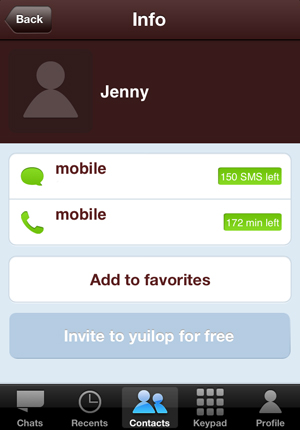
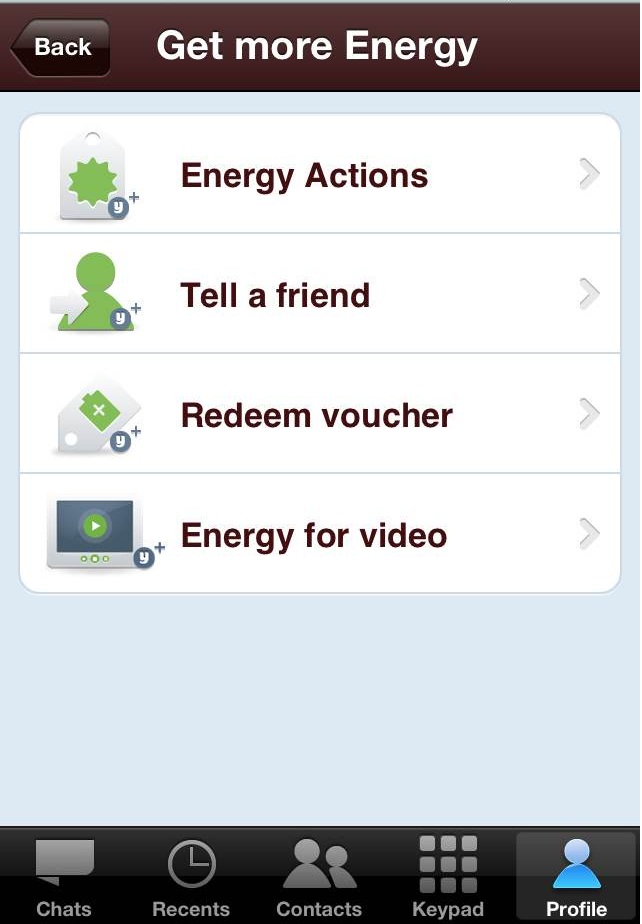 Participate in a yuilop contest. Like our page on facebook and follow us on twitter @yuilop, @yuilop_it, @yuilop_de, @yuilop_fr, @yuilop_es or @yuilop_br, then keep an eye out for frequent chances to win more energy.
Participate in a yuilop contest. Like our page on facebook and follow us on twitter @yuilop, @yuilop_it, @yuilop_de, @yuilop_fr, @yuilop_es or @yuilop_br, then keep an eye out for frequent chances to win more energy.


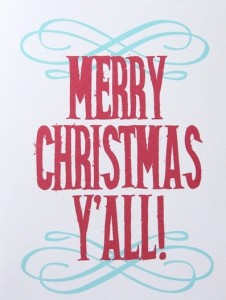
 New technologies make our lives easier in many everyday tasks, so today we will talk about seven
New technologies make our lives easier in many everyday tasks, so today we will talk about seven